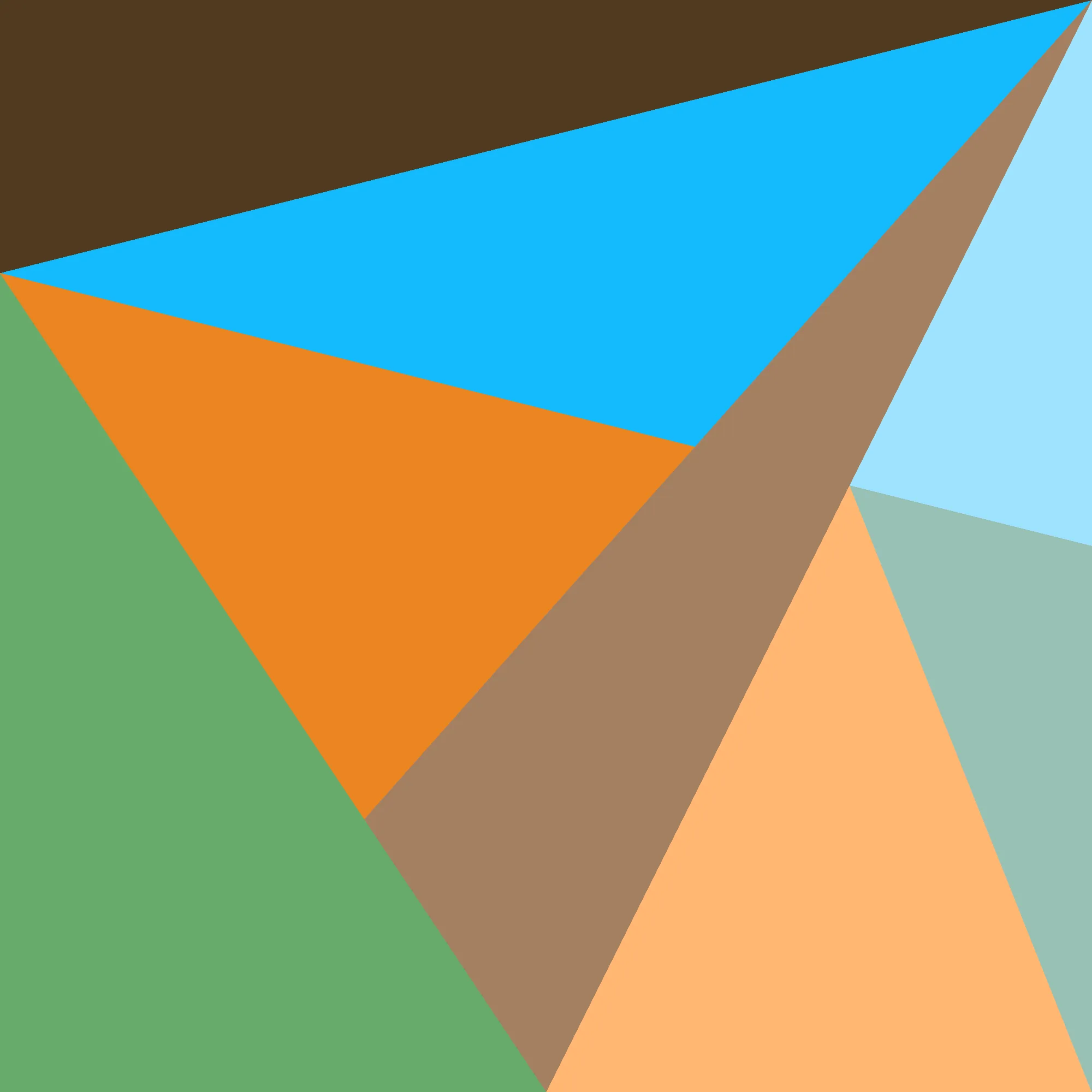Wow it’s been a hot minute, huh? I did catch COVID again recently, but that was only for a week, and really the reason I’ve not been posting is because I feel broadcasting all my hot takes about how terrible Go is (from more experience working on a Go service that I’ve had to redo many of the abstractions for) isn’t really productive. But you know what is productive? That’s right, more CSS bugs! And this time we have something special: a Safari bug! Sort of surprising that I haven’t shown off more of these, Safari is a pretty busted browser when you get right down to it. There’s another bug (related to this one) with an inconsistent repro that I won’t spoil just yet, so for now here’s just a taste for how weird it can get:
Problem Statement
Consider the following problem: you have an arbitrarily-sized parent container, and you want to make a child container with a fixed aspect ratio that fits flush with the bounds of the parent1. Seems simple enough, no?
Solution 1: Simple Boundaries
<style>
.container {
background-color: #888;
}
.take1.container {
display: flex;
align-items: center;
}
.layer1 {
background-color: var(--color-orange);
}
.take1 .layer1 {
width: 100%;
max-height: 100%;
aspect-ratio: 1;
display: flex;
justify-content: center;
}
.layer2 {
background-color: var(--color-blue);
}
.take1 .layer2 {
height: 100%;
aspect-ratio: 1;
}
</style>
<div><label for="w1">Width:</label><input id="w1" type="range" min="120" max="600" value="200"><label for="h1">Height:</label><input id="h1" type="range" min="120" max="600" value="200"></div>
<div id="c1" class="container take1">
<div class="layer1">
<div class="layer2"></div>
</div>
</div>
<script>
const register = (inputId, divId, what) => {
const input = document.querySelector(inputId);
const div = document.querySelector(divId);
const set = () => {
div.style[what] = input.value + "px";
}
set();
input.addEventListener("change", set);
}
register("#w1", "#c1", "width");
register("#h1", "#c1", "height");
</script>Simple! Play around with the sliders to get a feel for how this works; there’s an blue box inside an orange box inside a gray parent container. How this works is:
- Layer 1 (orange) sets:
width: 100%(be as wide as the parent)aspect-ratio: 1(make the implicitheight: automatch the width)max-height: 100%(clipheightto that of its parent)
That gives us an orange box that can be at most as tall as it is wide. Then:
- Layer 2 (blue) sets:
height: 100%(be as tall as the parent)aspect-ratio: 1(make the implicitwidth: automatch the height)
Because Layer 1 has height <= width, Layer 2 will be a perfect square, every time!
…except in Safari
Safari’s Problem
From what I understand, the problem happens at Layer 1. Instead of doing the procedure outlined above, it instead seems to do something like this:
- Layer 1 (orange) sets:
width: 100%(be as wide as parent)max-height: 100%(clipheight: autoto that of parent)aspect-ratio: 1(make height match width)
Step 2 doesn’t do anything, because the default height: auto for a container
is 0. It works if you swap around the width/height constraints between the two
layers, (because width: auto is 100% so does get clipped properly), but this
feels like a hack, and besides there’s a different solution that only uses one
layer.
Solution 2: Good ol’ margin: auto
<style>
.take2.container {
position: relative;
}
.take2 .layer1 {
position: absolute;
inset: 0;
margin: auto;
max-height: 100%;
aspect-ratio: 1;
}
</style>
<div><label for="w2">Width:</label><input id="w2" type="range" min="120" max="600" value="200"><label for="h2">Height:</label><input id="h2" type="range" min="120" max="600" value="200"></div>
<div id="c2" class="container take2">
<div class="layer1"></div>
</div>
<script>
register("#w2", "#c2", "width");
register("#h2", "#c2", "height");
</script>To me, it’s a bit more magical how this works. This is what I think is happening:
position: absolute; inset: 0inside aposition: relativesets the child container’s width and height to be that of the parent- but not the
widthandheightproperties directly! those are both stillautoso it can participate inaspect-ratioresolution.
- but not the
aspect-ratio: 1is applied, defaulting to setting height based on widthmax-height: 100%is applied, clipping heightaspect-ratio: 1is applied again, this time setting width based on height, because width is stillauto
This explanation checks out with all my previous ones: some sort of
“auto-resolution loop” happens, and we never saw it because earlier, one of
the width/height was non-auto. It also now makes sense why this works in
all browsers, because the order of aspect-ratio/max-height no longer
matters; aspect-ratio gets applied twice anyways.
What margin: auto does then, is center the div in both axes (and in Safari’s
case, make it so the vertical margin can no longer be negative, because of
course Safari is still special). You can pin the container to a given side by
setting margin-<side>: 0 afterwards.
Phew!! Box sizing is hard, man.
Footnotes
-
There’s an even harder variant of this problem that I had for https://ro.am/howard/: you have an arbitrary-sized parent container, and you want the child to overflow the parent in only one dimension with a fixed aspect ratio, but not just use
object-fit: coveron an image because there are elements that need to be positioned relative to that image. I won’t go into it here, you can read that page’s source if you’d like tho :) ↩