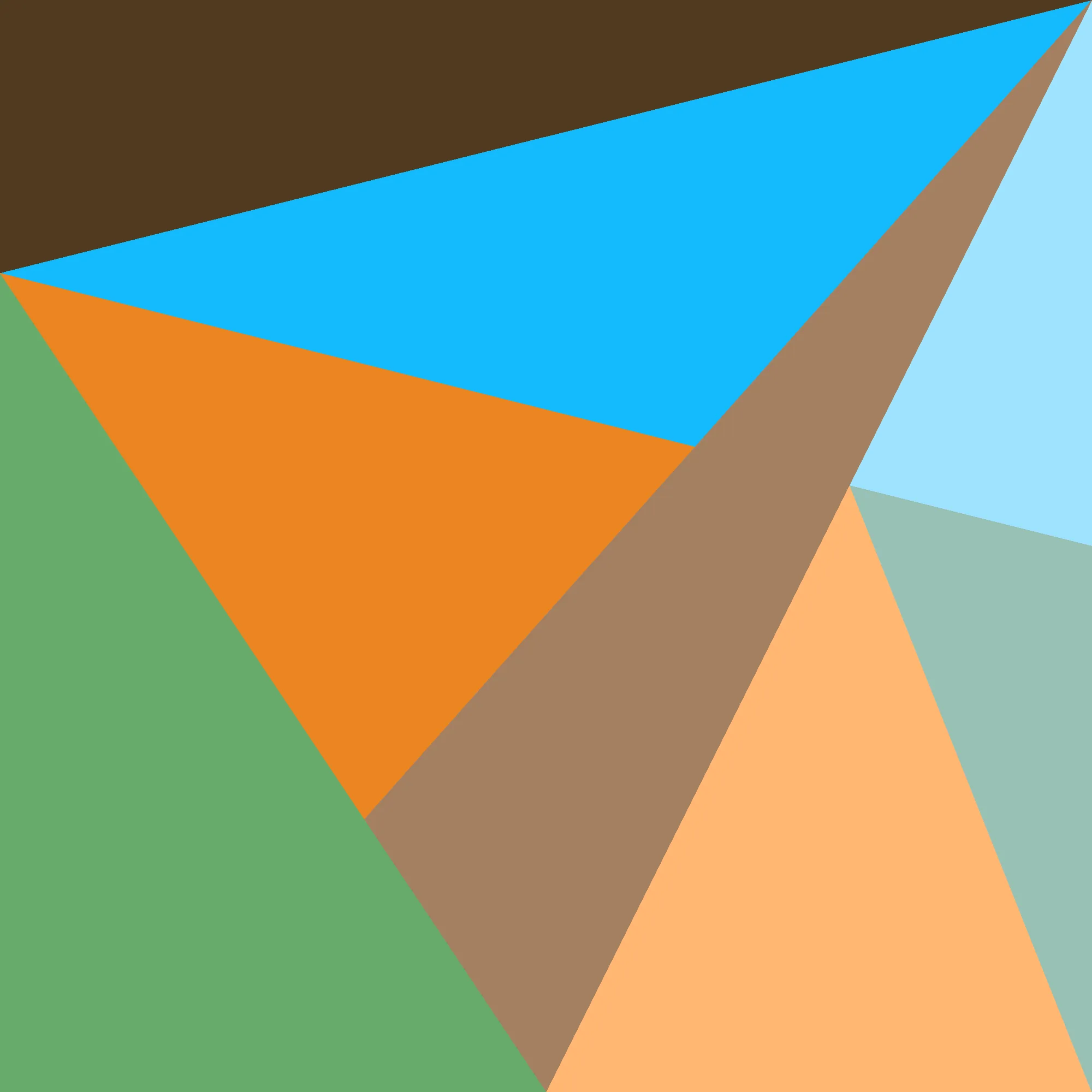TL;DR: Changing from display: flex; to display: grid; can break certain designs due to differences in how containing blocks work between them. If you read that and went “what does that even mean??”, keep reading.
The Bug
This toy example is based on a real bug that completely slipped under my radar in code review, so I am highly motivated to write this blog post & understand in meticulous detail exactly what’s going on with it:
<style>
.Container {
border: solid black 2px;
padding: 8px;
contain: strict;
height: 200px;
display: flex;
flex-direction: column;
}
.ChatContainer {
width: 100%;
height: 100%;
display: flex;
flex-direction: column;
gap: 8px;
}
.Chats {
background: lightgray;
flex: 1 1 200px;
min-height: 1lh;
overflow-y: auto;
display: flex;
flex-direction: column;
}
.Composer {
border: dashed grey 1px;
padding: 4px;
max-height: 200px;
overflow-y: auto;
}
</style>
<div class="Container">
<div class="ChatContainer">
<div class="Chats">
<p>There’s a bunch of text here</p><br>
<p>Just so that it scrolls</p><br>
<p>Mostly line breaks perhaps</p><br>
<p>yeah</p><br>
<p>line breaks</p><br>
<p>:)</p>
</div>
<div class="Composer" contenteditable="true">
<p>You can type in this box, try it out!</p>
</div>
</div>
</div>There’s a bunch of text here
Just so that it scrolls
Mostly line breaks perhaps
yeah
line breaks
:)
You can type in this box, try it out!
It’s been simplified a lot, but it’s representative of the situation we found ourselves in: some editable text below some static text, where both texts are scrollable, and the amount of editable text changes how much room the static text is given. There’s nothing1 wrong with it yet, just setting the scene/giving a baseline.
Next, let’s add a sidebar, changing .Container from display: flex; to display: grid; so as to not add another nested div:
<style>
.Container.v2 {
display: grid;
grid-template-columns: 1fr 100px;
gap: 8px;
}
.Sidebar {
background: orange;
}
</style>There’s a bunch of text here
Just so that it scrolls
Mostly line breaks perhaps
yeah
line breaks
:)
You can type in this box, try it out!
Uh-oh, big trouble!! There’s some bad overflow going on here, and we can no longer see .Composer! Why is this? We set width: 100%; height: 100%; on .ChatContainer after all, so it should be the exact same size as its parent .Container, right??
Time To Do Some Reading
Wait a minute… width: 100%;… so why can we still see .Sidebar?. Checking the MDN documentation for width:
<percentage>: Defines the width as a percentage of the containing block’s width
OK, and a containing block?
Many developers believe that the containing block of an element is always the content area of its parent, but that isn’t necessarily true.
[…]
- If the
positionproperty isstatic,relative, orsticky, the containing block is formed by the edge of the content box of the nearest ancestor element that is either a block container (such as an inline-block, block, or list-item element) or establishes a formatting context (such as a table container, flex container, grid container, or the block container itself).
Well, we have a flex/grid container, so looks like it’s spec-reading time for us. Er, more like spec-Ctrl-F-ing for “containing block”, but hey :P
From the CSS Flexible Box Layout Module Level 1, Paragraph 3:
Flex containers form a containing block for their contents exactly like block containers do.

The containing block for the display: flex; is exactly the area of its content element, a.k.a. “the normal thing”. So, doing width: 100%; height: 100% in a child element was doing what we expected: setting our width/height to exactly that of a parent.
Next, reading from CSS Grid Layout Module Level 2, Paragraph 3.3:
A grid item’s grid area forms the containing block into which it is laid out.

Aha! As we observed before, there’s no longer one big containing block that spans the full width of the div, but rather individual containing blocks created for each grid item. Once we get into layouts that span multiple rows/columns, I can definitely see why this was done: it makes laying out the item within the grid area a lot easier; knowing the width/height of the area is much more important than knowing the width/height of the parent grid.
But for now, I mostly just care about one thing: why the height do that??
Synthesis
Let’s recap what we know:
.ChatContainerhasheight: 100%;, meaning it will be as tall as its containing block.- Because it’s a grid item,
.ChatContainer’s containing block will be its grid area.
Solving This The Correct Way
If not specified, the default values for grid rows are:
.Container.v2 {
grid-template-rows: none;
grid-auto-rows: auto;
}Meaning, all the rows are automatically inserted and have height auto. Meaning, the containing block will try to resolve its height based on the content. Meaning, our height: 100% now does nothing, effectively the same as if it were height: auto itself. Whoops!2
To fix this, we just need to force the grid rows to have a specified height. At the level of grid-template-rows:
<percentage>: Is a non-negative<percentage>value, relative to the block size of the grid container.
So a row of height 100% will make the grid area’s containing block be the correct size, making our height: 100% propagate thru as intended, and the design will be fixed:
<style>
.Container.v3 {
display: grid;
grid-template-columns: 1fr 100px;
grid-template-rows: 100%;
gap: 8px;
}
</style>There’s a bunch of text here
Just so that it scrolls
Mostly line breaks perhaps
yeah
line breaks
:)
You can type in this box, try it out!
Solving This The Cool Way
I do love the contain property, so I couldn’t resist showing off a solution that uses it too :)
Thinking a bit, the problem isn’t necessarily that .ChatContainer gets height: auto;, the problem is what happens after, when the content inside forces .ChatContainer to become taller than its parent to contain all that content. But what if there were a way to say “only size yourself based on elements above you, ignoring input from all those below you”? Turns out that’s exactly what contain: size; does!!
<style>
.ChatContainer.v4 {
width: auto;
height: auto;
contain: size;
}
</style>
<div class="Container v2">
<div class="ChatContainer v4">
<div class="Chats">
<p>There’s a bunch of text here</p><br>
<p>Just so that it scrolls</p><br>
<p>Mostly line breaks perhaps</p><br>
<p>yeah</p><br>
<p>line breaks</p><br>
<p>:)</p>
</div>
<div class="Composer" contenteditable="true">
<p>You can type in this box, try it out!</p>
</div>
</div>
<div class="Sidebar"></div>
</div>There’s a bunch of text here
Just so that it scrolls
Mostly line breaks perhaps
yeah
line breaks
:)
You can type in this box, try it out!
This approach is likely a little more brittle than the explicit grid approach, but I think it’s cooler, and that’s what matters 😎
OK that’s it, hope you enjoyed & learned something today ^w^
Footnotes
-
OK that’s a lie, I would definitely not recommend using anything like this in production, but it works well enough for demonstration purposes here :) ↩
-
This is often a big problem with
height: 100%bounds in general: if you introduce any layer ofheight: autoindirection in between, they tend to break like this. Switching fromdisplay: flex;todisplay: grid;is just an extreme example of this I guess :P ↩