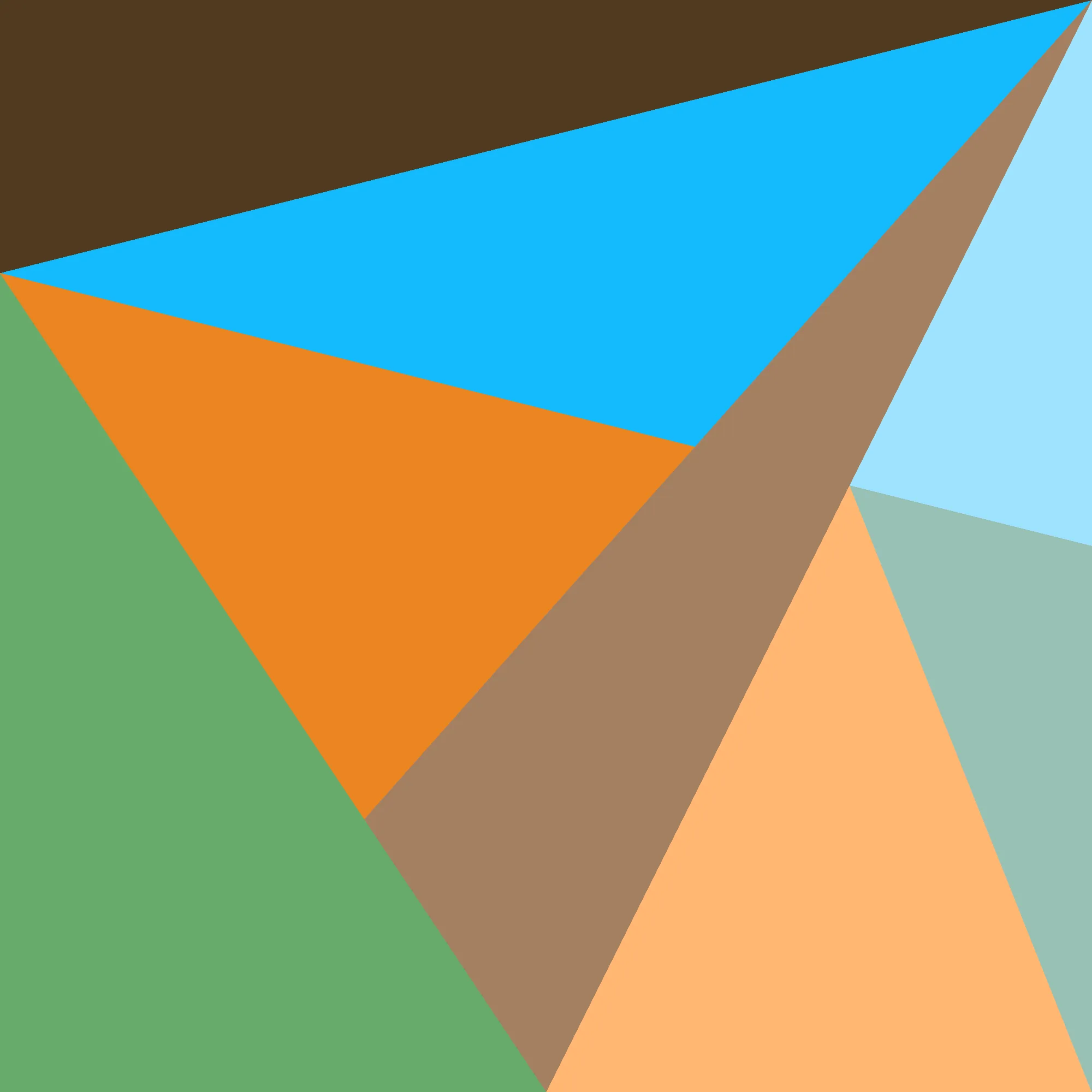It’s been very nice to relax after that semester, I needed it.
Due to large amounts of relaxing, hanging out with family, petting/walking my remaining dog (R.I.P. Calvin, you are currently missed a lot and will continue to be missed because you were the bestest and fluffiest and cutest dog), I haven’t been doing a whole lot of computering. However, I do have a carnal need for stimulation, and have satisfied my need by casually working on the following projects:
UEFI Variable Writer for Windows, Written In Rust
I had worked on this a bit last summer, but it didn’t fully work for reasons I
wasn’t entirely clear on. Turns out I had everything correct (linking with
windows-rs => acquiring SYSTEM token for a thread => calling the
SetFirmwareEnvironmentVariableA function) except for not NULL-terminating the
string I wrote (Rust doesn’t do that for its strings, C needs it). So after
fixing that, it works!
“But Jack,” I hear you ask, “why did you want such an obscure tool in the first place? Playing around with firmware variables is scary!” Well, my dear reader, I wanted such a tool for my Arch Linux dual-boot, because booting from Windows into Arch required mashing a key on boot which I often forgot to do and then I would have to reboot all over again and it was slightly annoying so I did what any good programmer would do and wrote a tool to automate it.
The bootloader I use,
systemd-boot (which imo may
just be the best bootloader for UEFI btw), checks for a “LoaderEntryDefault”
UEFI variable and boots that configuration if it exists. This is very handy and
is how the included bootctl tool changes the default boot without actually
modifying the config file living in the EFI system partition (very different
from GRUB).
My goal, then, was to be able to write to that same variable, in the same
format, from Windows, so I could easily do something like windows-bootctl set-default arch.conf and on the next reboot my computer would boot into Arch
without me having to spam any keys!
So about the code: i uh put it under my other identity which has also been very active on Twitter (and I posted lots of prototypes there so). If you’re very curious, I’ve been informed it’s not impossible (quite feasible even) to link the two with public online info, just please keep it a secret if u do find out.
OpenAFS For Windows
I’ve been on this since last year and I think the only reason I didn’t make a post about it at the time is because I didn’t finish. I’m still not done, but have made enough progress that I think I should share.
Some motivation for why I wanted to do this: CMU uses AFS as a shared file system, useful for a lot of CS classes because your files will be available from any machine you SSH into. Currently, I can download those files with WinSCP pretty easily, but it’s slightly annoying to have to open the app and click “login” every time. Builds of OpenAFS for Windows already exist, both official and unofficial (unofficial preferred since it backported a few security patches), but I have a compulsion to stay on the bleeding edge so I thought I’d give it a shot myself.
Oh boy was I in for a surprise. This is hands-down the gnarliest codebase I’ve
ever encountered. A succinct way to describe it is that the last big upgrade to
the code seems to be to support Windows 2000. There are still files that
manually load function pointers from external DLLs (via certain syscalls)
without relying on the OS. There were many <stdint.h> headers missing,
#defined names that conflicted with those in internal WDK headers, and an
ungodly number of compiler warnings.
In the end, after 67 files changed, 4159 insertions(+), 2034 deletions(-) (most
of that in Visual Studio .vcxproj and related files tbh (which I needed to
add since their driver build system was not longer supported past Windows 7)),
I was able to get all their files to build! However, that’s not the end of the
story: all of the executables complain about a “incorrect side-by-side
configuration” and the drivers don’t want to install since they’re not signed.
I’m focusing on the driver issues first, since being able to develop drivers on Windows seems more applicable outside of this one project, but uh that’s sort of taking a while since Visual Studio isn’t cooperating (and the smallest possible WinDbg setup is very complex).
Doing Art
I’ve been voted in as Tech Chair for AAC for the second year in a row! (I was the only one who ran for that position (but also there were no votes of no confidence so that was nice)). Somewhat related to that, I’ve been trying to do a lot more art, studying from Micheal Hampton’s book Figure Drawing: Design and Invention. I can see the improvement in my sketches just after doing a few exercises; being able to “see” what the shapes are helps a lot with recreating them in an image.
I’ll be contributing to the club’s upcoming collaborative banner (past banners here, i was a part of both :)), and probably participating in our internal ArtFight in August. Drawing is just fun and I’m glad I can be part of this club even if I’m not at the same level :).
Looking forward
This next week I’ll be doing more of the same, still mostly relaxing, and ramping up prep for my internship at Meta, working with the Community App Health Engineering team in New York City. I am not sure what the team does yet and also not sure where I’ll be living but I’ve heard other people are in the same spot so here’s hoping it’ll work out.